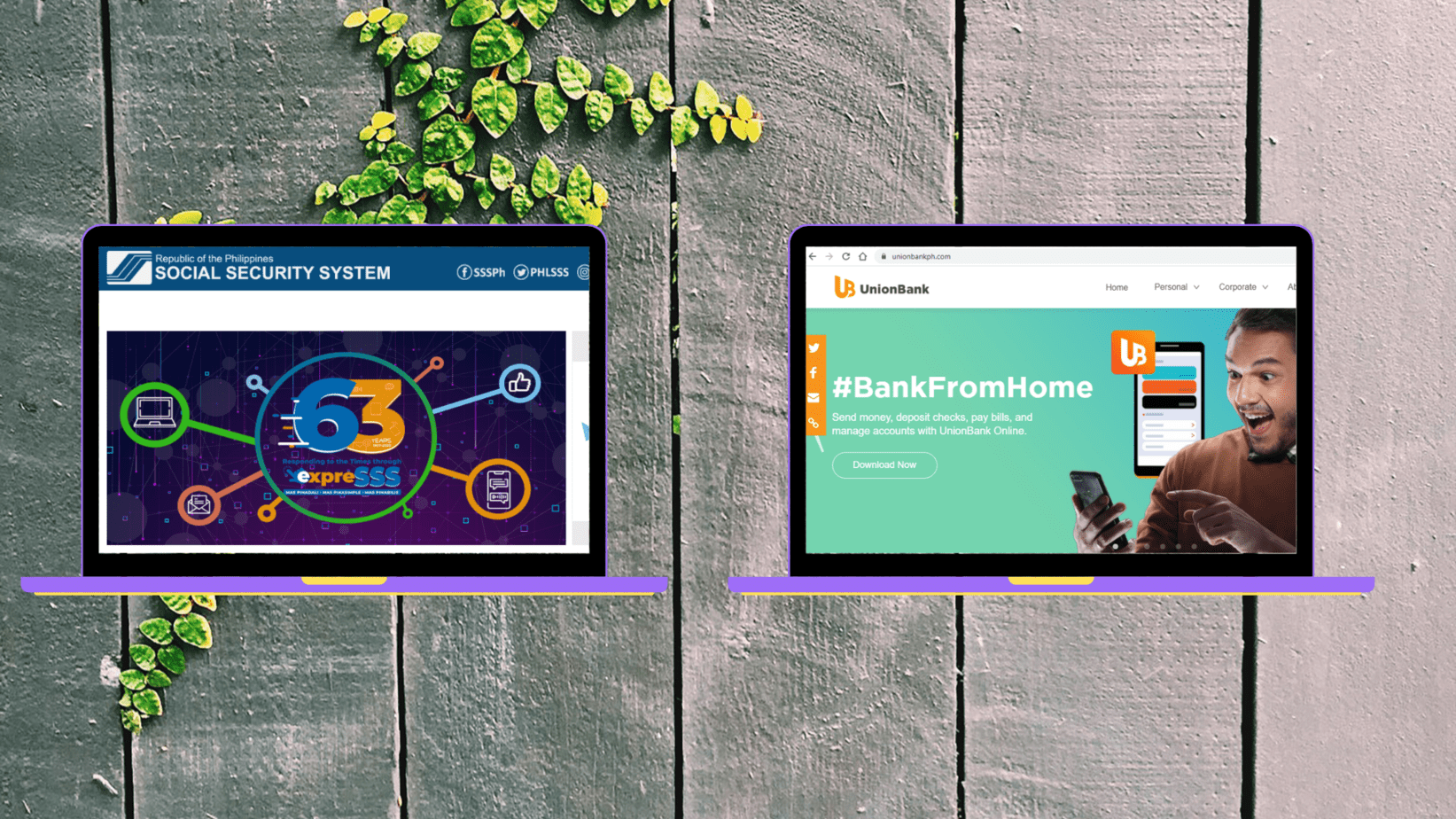With the rise of digital banking, we can now pay SSS online! And the good news is, paying SSS monthly contributions can be done online without a fee with a UnionBank GetGo Visa debit card.
Before going into detail about how to do it online, here is a shortlist of what you need.
What You Need
- Registered SSS member account
- Payment Reference Number (PRN)
- UnionBank GetGo Visa debit card; and registered online;
- Personal computer or laptop with an internet connection.
If you are already a registered member in SSS online portal and you have a savings account with a UnionBank debit card, the good news is you don’t need to go to the SSS office or its satellite offices to pay your individual monthly contribution or to any Bayad Centers.

As a work-from-home mom and online professional, I prefer to use online payment options to make my life easier and convenient especially for government transactions that I know will consume much amount of my time in lining up at its offices or Bayad centers. I have tried other online payment options like Paymaya and Moneygment mobile apps, and Taxumo to pay my SSS monthly contribution online with additional fees. That was before I had a UnionBank GetGo Visa debit card. And the best thing that I found out is that paying SSS contributions through UnionBank is free! Yes, you heard it right. There is no additional fee or service fee, unlike other online payment options. And I am so glad that I have found this added feature in my UnionBank account billers.

Photo Credit from UnionBank
As an online freelancer and self-employed, I pay my SSS contribution monthly to ensure myself in times of need. It could be in times of sickness, calamity, separation or unemployment, permanent disability, retirement, death, and funeral. In times of pandemics like COVID-19, I found this SSS very helpful to apply for calamity loans and salary loans when the national government declared the entire nation under a state of calamity. I could also use this in times of natural disasters such as typhoons, flooding, and earthquakes. So paying a contribution to a state-run insurance program by the Philippine government to secure myself and my family in these kinds of unforeseen life changes and trials, setting aside for the future is important aside from our daily needs.
So if you are looking for a better way to pay your SSS contribution online, follow these simple step by step procedures on how I do it monthly or quarterly.
How to Generate PRN (Payment Reference Number)
Log in SSS website https://www.sss.gov.ph/. If you are not a registered member, register first here to get your own username and password. The online member user ID registration will ask your CRN or SSS number, email address, your preferred user ID, complete name and address. So have those details ready before registering. If you already have a username and password, follow the steps below.
To begin, tick that box that says “I’m not a robot” and do the Captcha challenge.
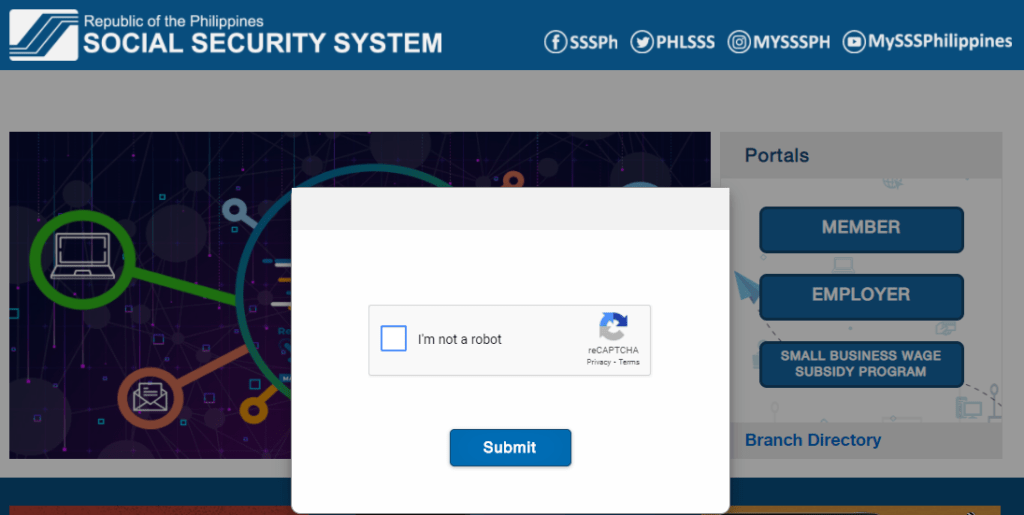
It is usually a set of images where you will be asked to select squares of objects like crosswalks, stoplights, stairs, vehicles, mountains, and other objects. Let us say you are being asked to select mountains or hills, just select squares with mountains or hills and click the “Verify” button when you’re done selecting.
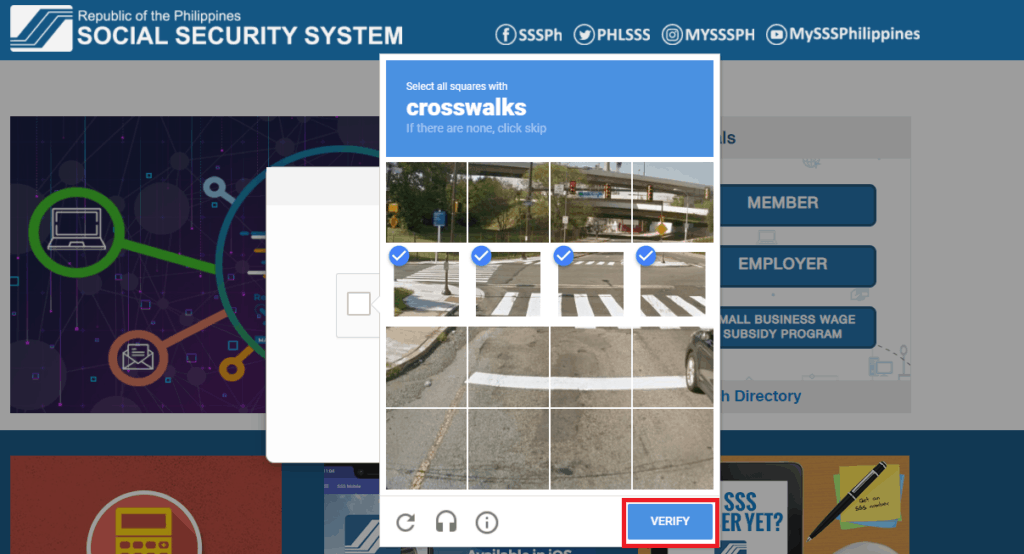
You will be redirected to the page where options of different portals are available. It consists of member, employer, and for Small Business Wage and Subsidy Programs. If you are an online freelancer or self-employed, you would select the “Member” button.
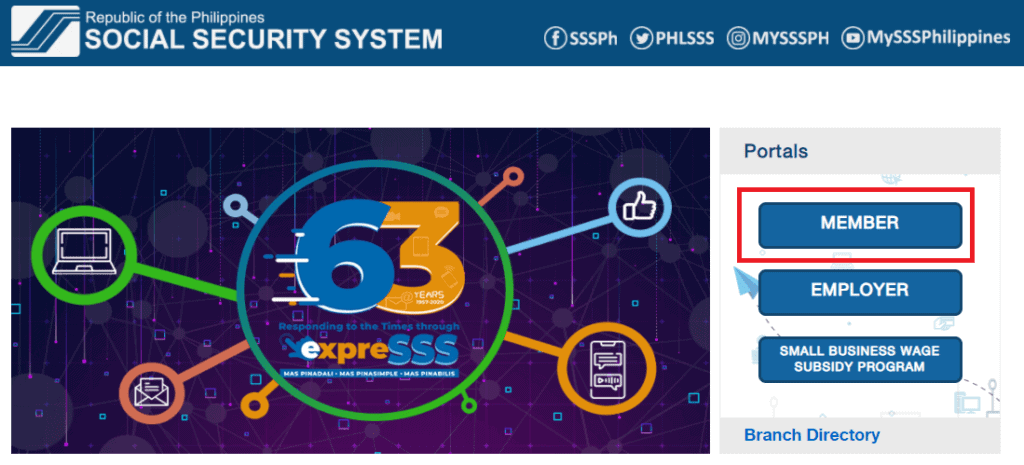
https://member.sss.gov.ph/members/appmanager/portal/home
Enter User ID and Password
Then tick the box again below it that says “I’m not a robot”. Is it annoying for you? If not, go ahead and click the “Submit” button to continue.
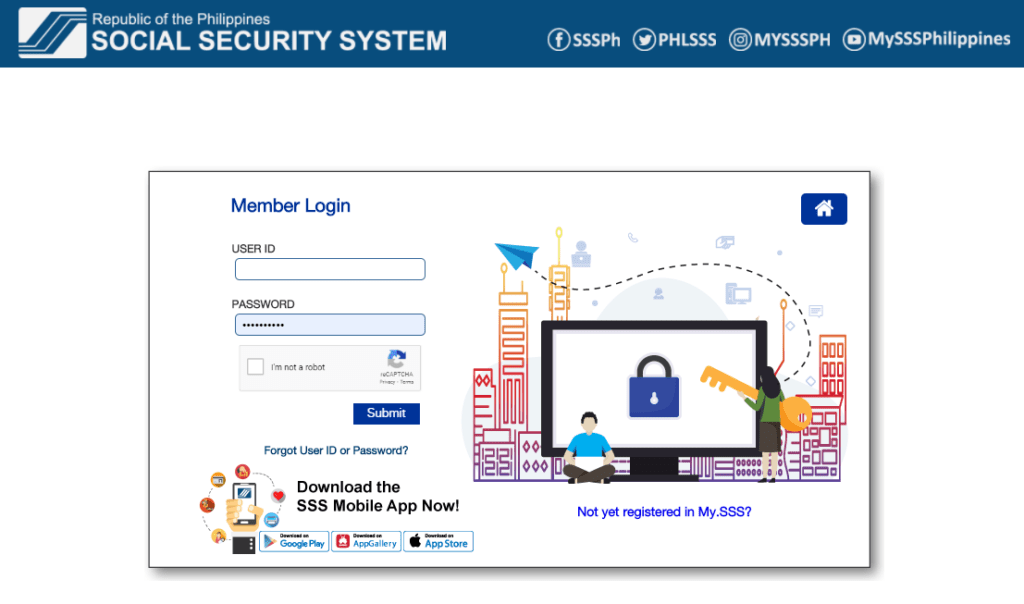
Go to the Payment Reference Number(PRN)
After successful login your dashboard will show your SSS details on top left. Below it are the main menus where you can check your member info, inquiry, e-services and PRN. So you have to go to the Payment Reference Number(PRN) tab and select Generate PRN sub-menu.
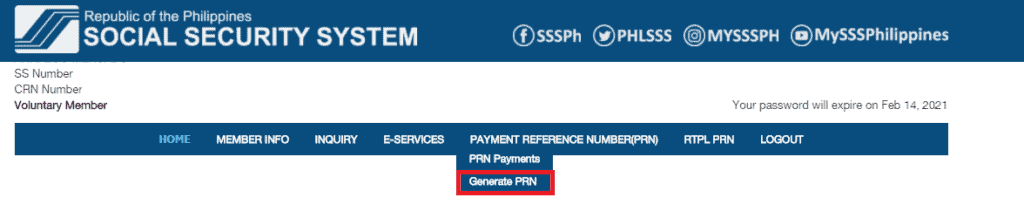
Click the Generate PRN button.
As you can see, I already have two PRNs generated for the month of October and November 2020. For the purpose of showing how to generate new PRN, I will generate PRN for December 2020.
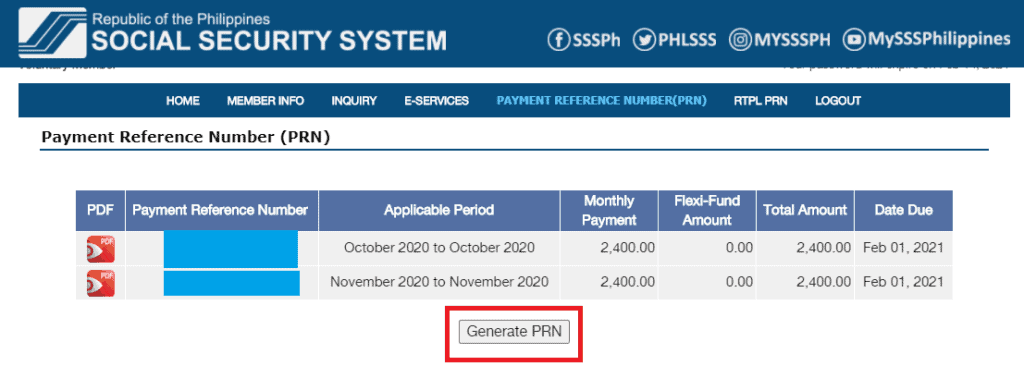
Select Member Type, Applicable Period, Contribution, Total Amount then click the Submit Request button.
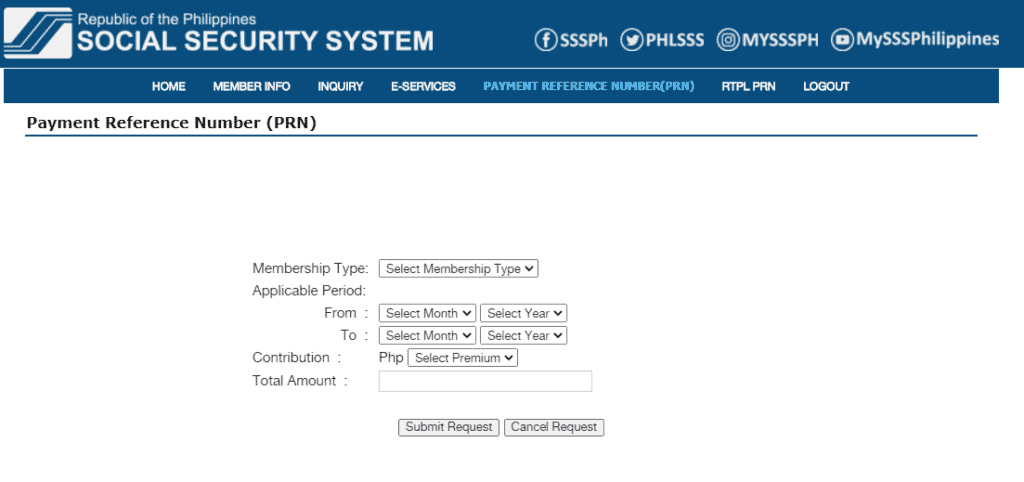
Since I am a self-employed member, I will select “Voluntary” in the membership type.
But if you are OFW (Overseas Filipino Workers) who is looking for a better way how to pay SSS online while you are abroad, you may select the other option “OFW” in the membership type dropdown list. This online payment option available is very convenient for OFWs who would like to make payments to their SSS contributions even they are out of the country.
Opening a UnionBank Savings Account
So if you don’t have a UnionBank account yet, find the nearest branch of UnionBank in your area and open an account before leaving the country to work. You can also open a debit account online just what I did before, but I still need to visit the bank’s branch for personal appearance, signature specimens, and submit requirements. The requirements in opening a UnionBank GetGo Visa debit card account can be found here. Basically, you just need to bring two valid government IDs and proof of source of income. There are other UnionBank savings account available, so you may choose which debit card is best for you.
Continue Filling the Form
In the applicable period, I will select the same month in the From and To for the same year because I am only paying for one month contribution. In the contribution amount, I would select the amount based on the SSS table of contribution according to the income I get on the applicable period. Note, in the month of October, I received an income of over PHP 20,000.00, the contribution I should pay is PHP 2,400.00. Review and confirm if correct. A new pop-up window will appear.
If you are not familiar yet with the SSS table of contribution, you may check it here.
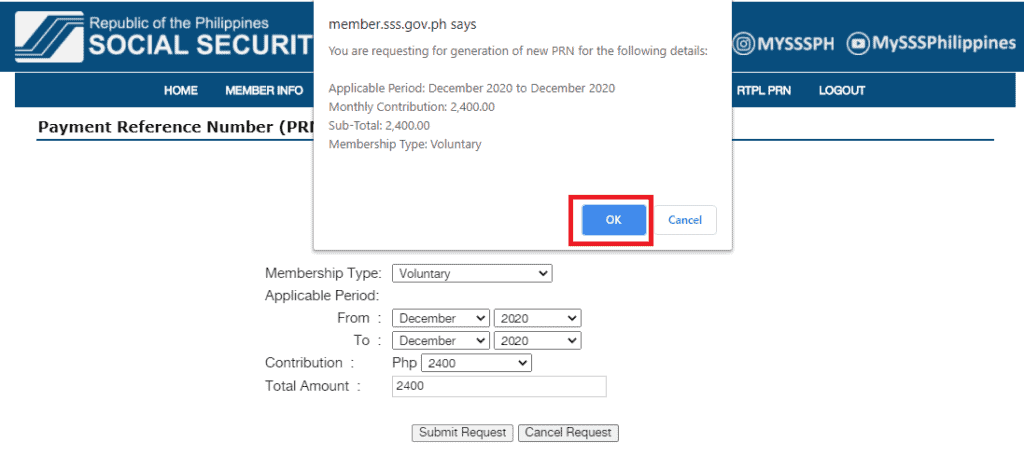
Click OK to confirm if all entries are correct. And it will generate the PRN automatically.
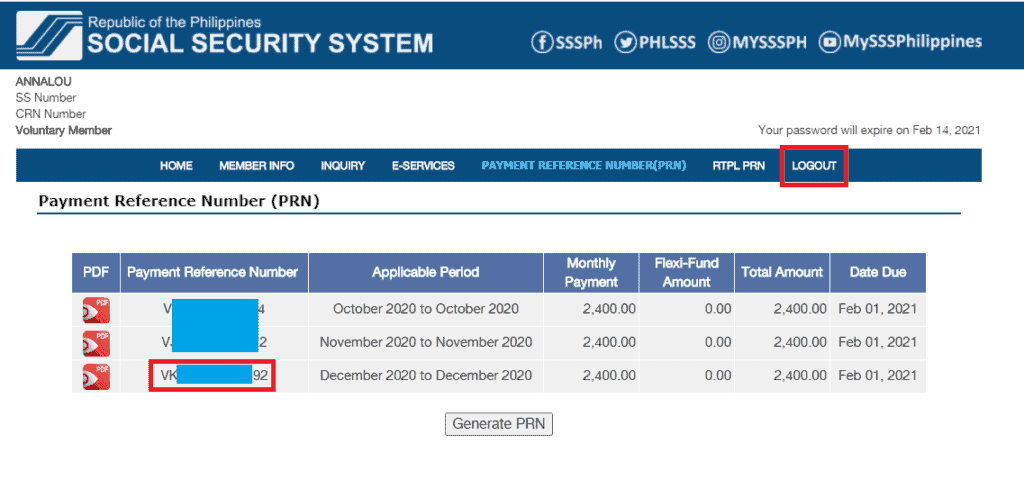
That is how to generate a new PRN. Now, I have generated the PRN for December 2020 and it was added in the list as you can see above. Copy the PRN into a notepad and paste it there for easy referencing or in any notebook or paper. But I prefer using notepad because it is very convenient to use and is free of error.
Logout the SSS application if you are done copying the PRN. There are times that I don’t need to generate my PRN. The system automatically generates it, sends a notification to my mobile number and email that the system has automatically generated the PRN. If it does happen, you can skip the steps above and just use those system auto-generated PRN for the applicable month you wish to pay. You will simply copy the PRN number and go to the UnionBank Online application.
Paying SSS Contribution Using UnionBank Online app
Login to UnionBank Online application
Go to UnionBank Online application using laptop or computer.
Link/URL: https://www.unionbankph.com/
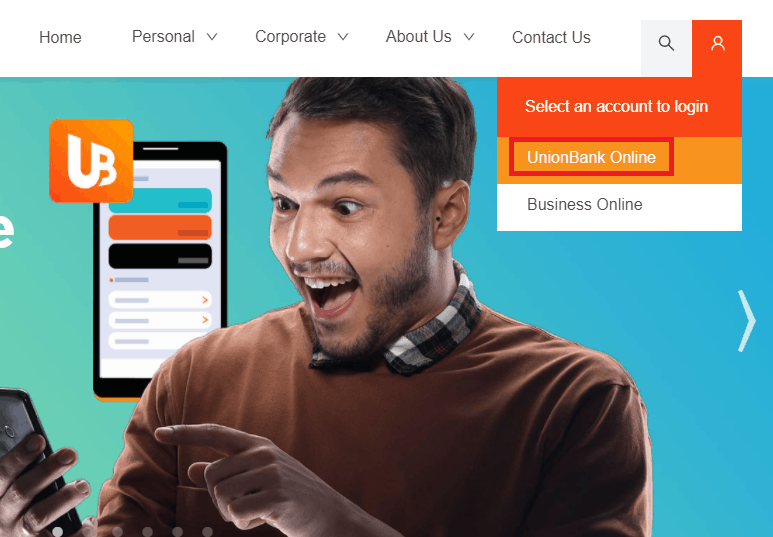
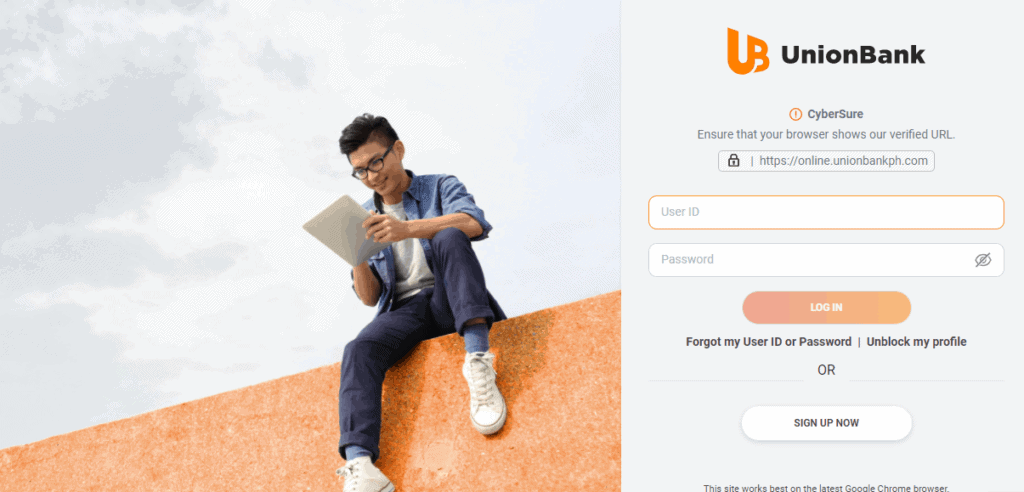
Request OTP or One-Time Password
To request OTP, click the Receive OTP via SMS button. Wait for the OTP message to arrive in your registered mobile phone number and click the Submit button. OTP is valid for only 140 seconds, but you may request again if you hit the maximum time to enter the OTP.
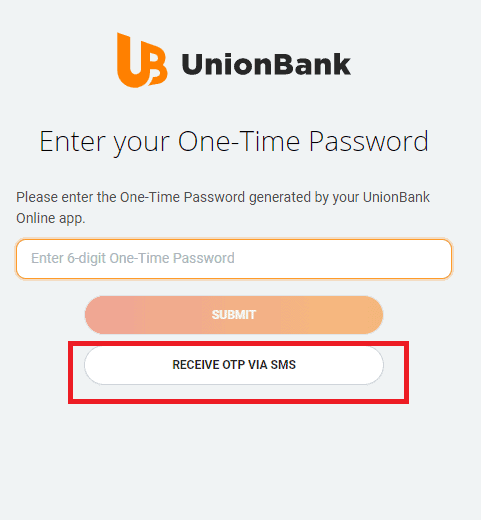
If for some reason you have a new mobile phone number, you may update your mobile number via the UnionBank Online mobile app. Just login and go to More>Update Profile.
Go to Pay Bills and Select Biller
Dashboard>Pay Bills>Select Biller
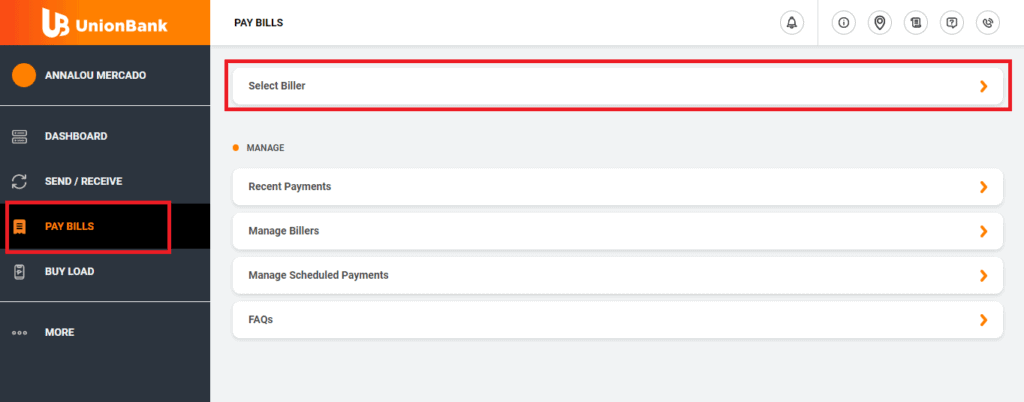
Search SSS and Select
I cannot find the Social Security System (SSS) in the Biller List. So I used the search function by typing SSS. The SSS will appear as below. Select that when it appeared in search results. It is easier to use the search bar than scrolling down the list to find SSS.
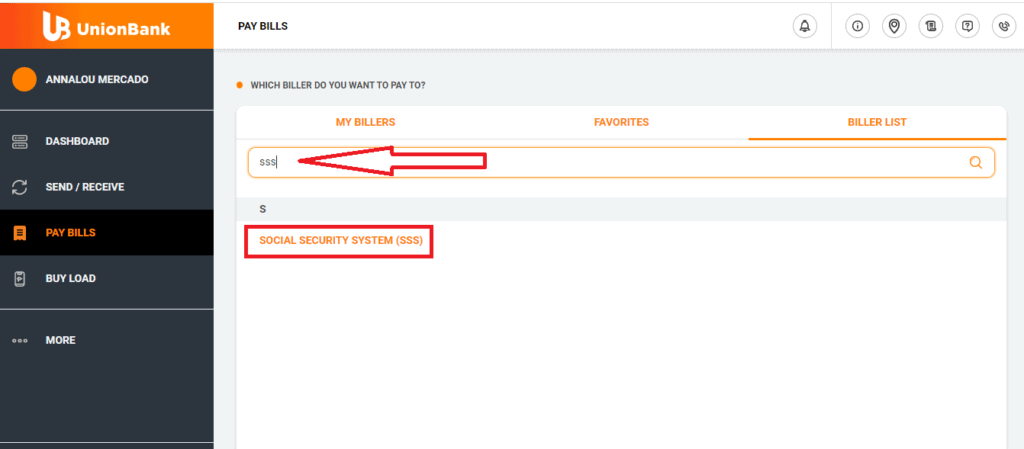
Enter PRN and Pay
Then just simply enter your PRN or copy and paste from your notepad as what I suggested before.
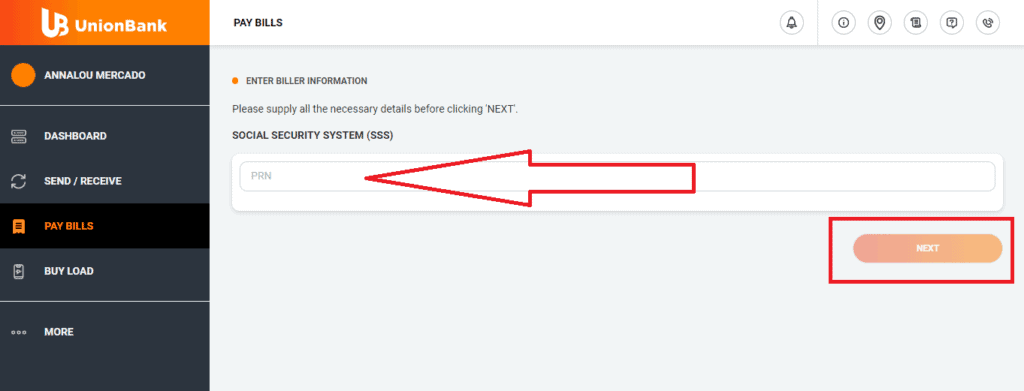
When you are done supplying the PRN in that field above where I put an arrow left, click the Next button. A review page will appear. Take a quick review and when all are correct, click the Pay button. If not, you may click Edit it to go back to the previous steps.
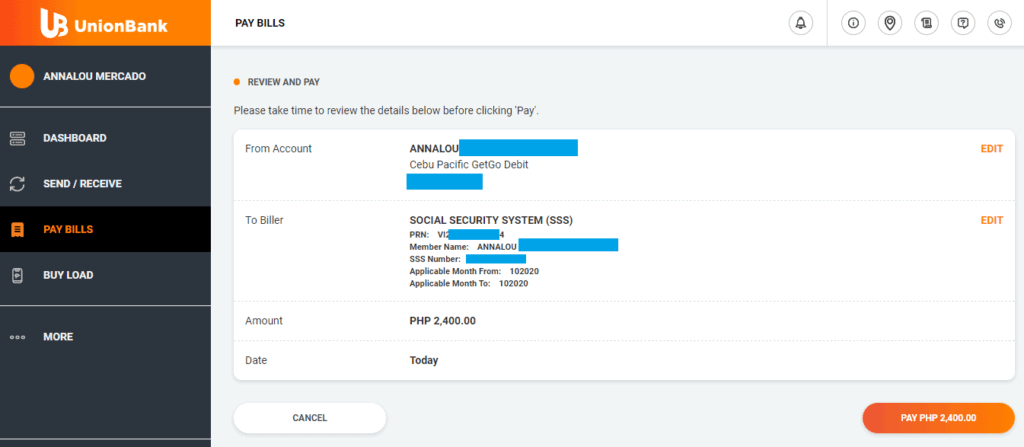
A successful payment will appear as below.
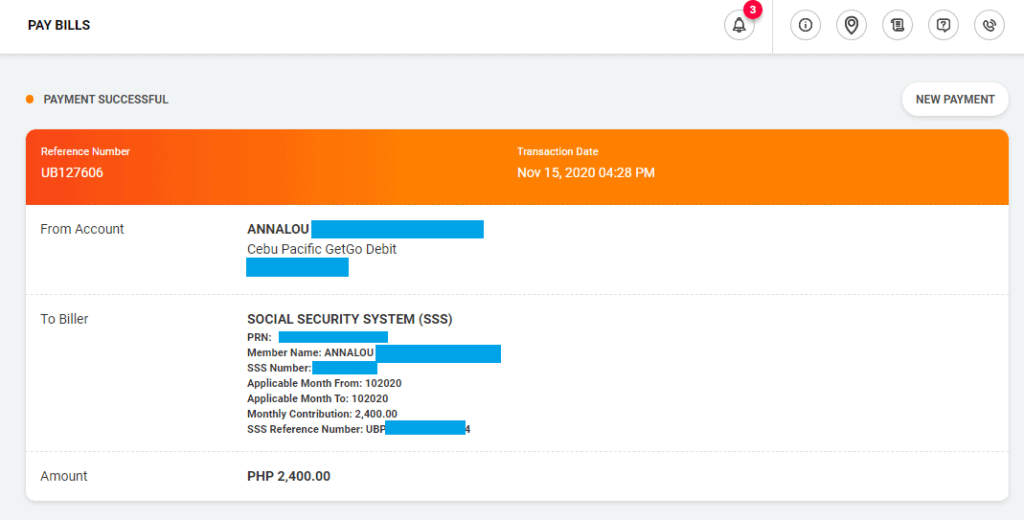
I received a text message and email about the payment I made. The amount is automatically deducted in my UnionBank GetGo Visa debit card and as I said in the beginning of this article, posting of payment is instant.
Check SSS Contribution if Posted
You may want to go back to the SSS member portal, login again and go to the Inquiry menu, then select Contributions. The payment recently made is posted instantly even if the transaction I made is during weekends.
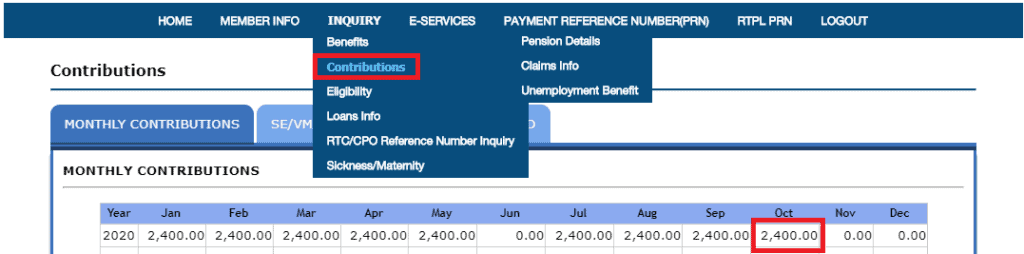
Final Thoughts
Paying SSS contribution is now so easy and convenient with SSS online portal available for individual members available to generate PRN and with UnionBank GetGo Visa debit card, paying through its Unionbank Online facility that posts the payment instantly.
Hoping other leading banks’ online facilities will have the same feature like this so that in areas where UnionBank is not available, members can pay their contribution online without hustles and FREE of service fees!
If I get the chance to check BDO, BPI, Metrobank, PNB, Landbank and other major banks, I’ll create a new post so that others who don’t have a UnionBank debit card will know how to pay SSS contributions online as well.
Take note that this feature is not available in the UnionBank mobile application. You can only use these steps using your laptop or computer. So, I hope in the near future, it would be available in the mobile app also.