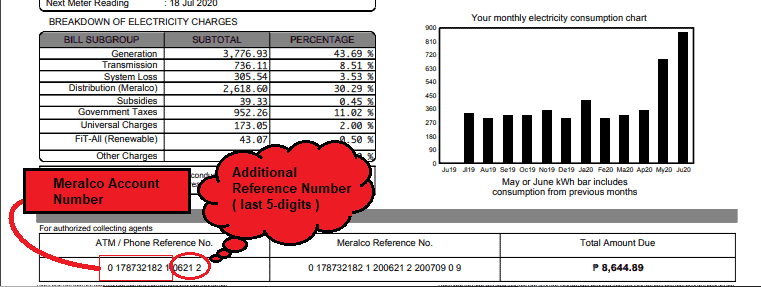IMPORTANT UPDATE:
Beginning October 1, 2020, there will be a new process for enrollment and payment for Meralco bills on BPI Online.
Clients just need to enroll Meralco as a biller into their BPI account, and encode the 10-digit Customer Account Number (CAN) located on the upper left portion of the Meralco bill. No additional reference numbers are required. Clients must also pay at least the exact amount stated on their bill on or before the due date.
Clients who have previously enrolled Meralco as a biller under the same CAN do not need to re-enroll.
Paying the Meralco bill is so convenient using the BPI online banking facility if you already enrolled this as a biller in your BPI account. But you have to enter the additional reference number which is the last 5-digits of the Meralco ATM/Phone Reference No. Here is the step-by-step guide on how to do this on your own.
Take note, you can also do this using BPI mobile app if you don’t have a laptop or PC at home. You can literally pay the Meralco bill anywhere with the following:
- You have enough fund available in your BPI debit account
- internet connection
- BPI mobile app installed
- enrolled biller
- registered mobile phone number in BPI online banking to receive OTP
- Details of your Meralco bill needed to complete the transaction like the additional reference number that can be found in the ATM / Phone Reference No.
If you haven’t enrolled Meralco yet as one of your billers, click this link as your guide on how to do it yourself. So do the steps in that separate blog post first before doing the following steps below.
Steps in how to pay Meralco bill online using BPI.
Just a few reminder, before paying, you should have enough fund in your savings account for successful transaction.
Login to your account using your own username and password
https://online.bpi.com.ph/portalserver/onlinebanking/sign-in
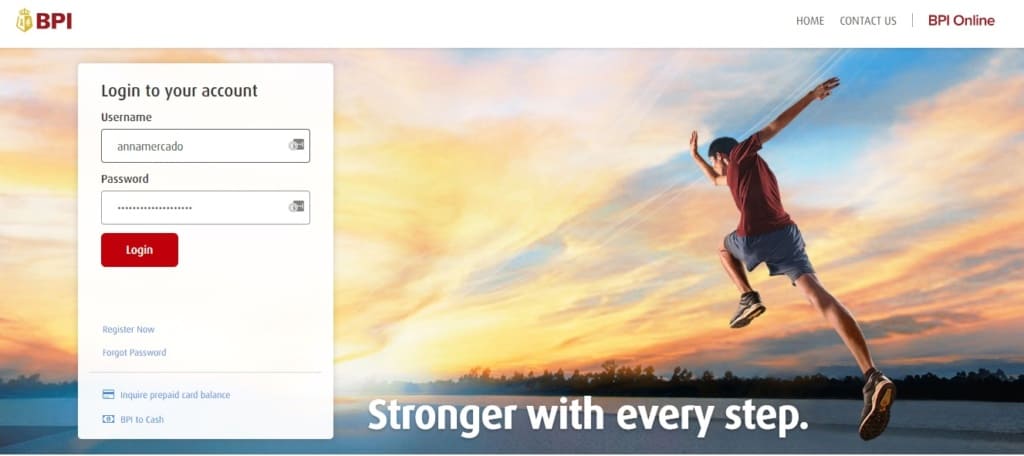
Select “Payments/Load”
From the main menu, select “Payments/Load”
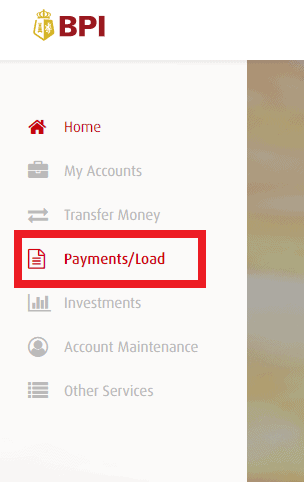
Fill the required details. If you have multiple bank accounts at BPI, choose the savings account number where you want to debit your Meralco payment. Then enter the exact amount in your Meralco bill. Then select the Meralco account number that you added in the billers. Anyway, you don’t have to worry about this if you know yourself you only have one Meralco account number added but make sure that it is always the same number when your account is secured. Well, it doesn’t change if you stay in the same house 🙂 from the time you added this new biller in your account.
During the ECQ, Meralco has given us an option not to pay the exact amount. But for the purpose of demonstration, in this example and true bill, I am paying the exact amount as I always do to avoid piling up more bills to think of. So it is always my habit to pay my monthly dues on-time or before my due date.
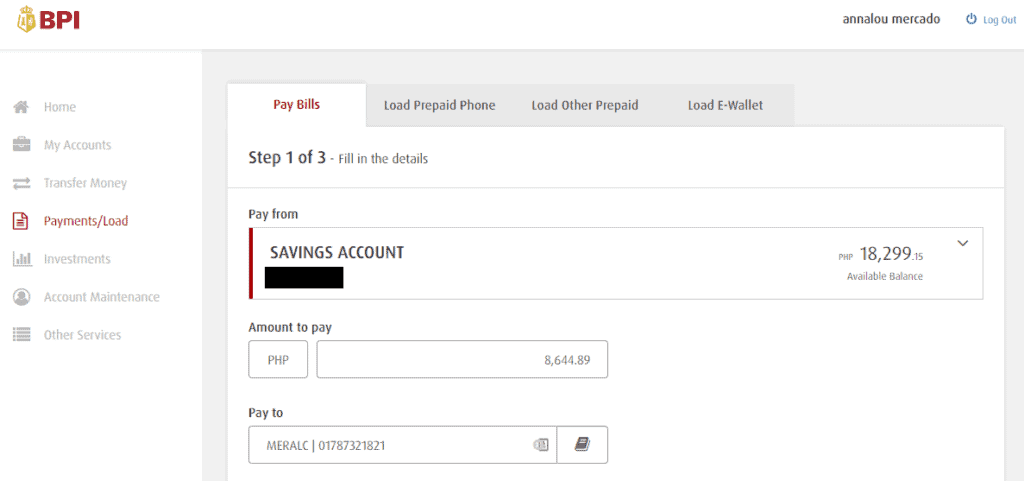
Where to find the Additional Reference Number?
Many are so confused about what to put in the field that says “Additional Reference Number”. This is the unique and the last 5-digit numbers that can be found at the lower left of your Meralco bill. You can find this last 5-digits at the ATM/Phone Reference No. In this example of my Meralco bill, the last 5-digits is 06212. You can always double-check the Meralco account first 10-digit numbers.
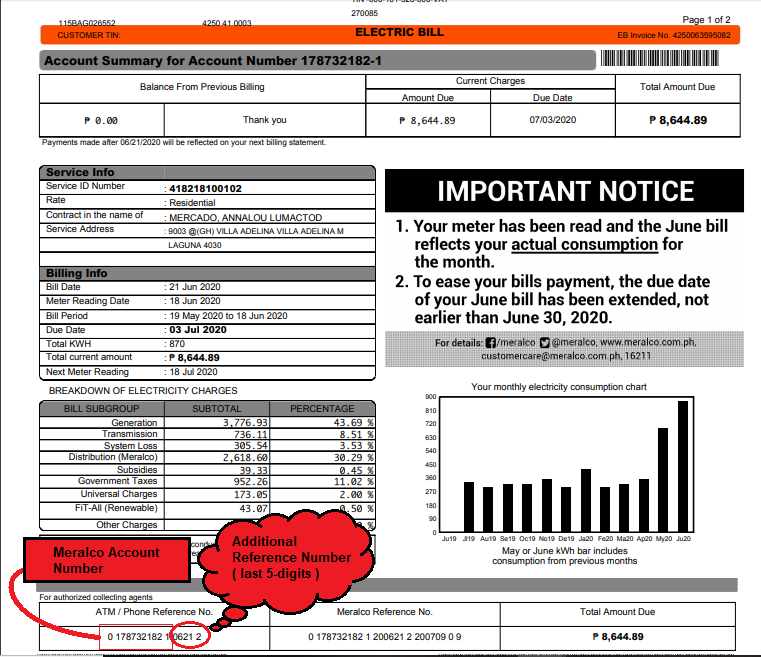
So, I will enter 06212 in the Additional Reference Number field. Remember, this is always different in every monthly billings. Because this is the unique number that will identify your current bill of the month.
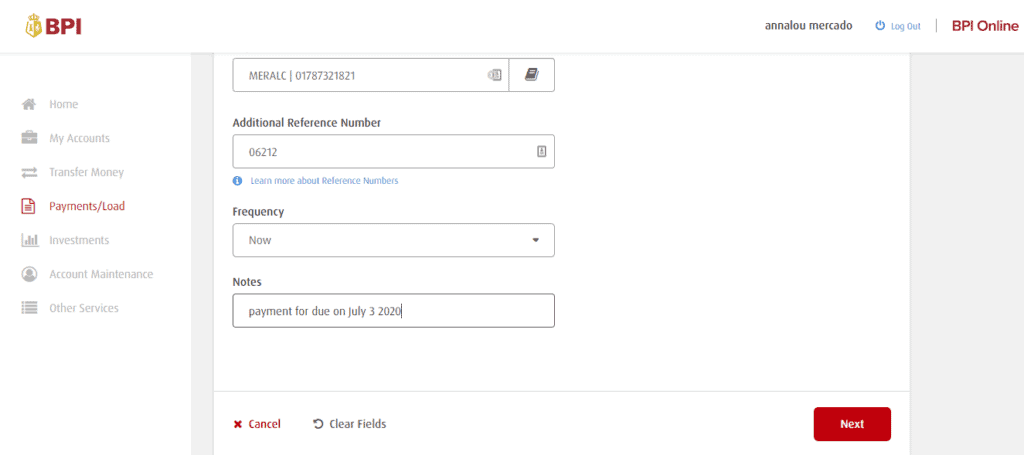
You may put any words or phrases in the “Notes” field. In my case, I always put here my due date, so I will know in my files that this payment is for that due date. Sometimes, I put there the billing period which is May 18 to June 19 2020. Just a reminder, that you cannot put special characters in the “Notes” field. Just simply use letters and numbers only.
Review Details
After clicking the “Next” button, review the details you entered.
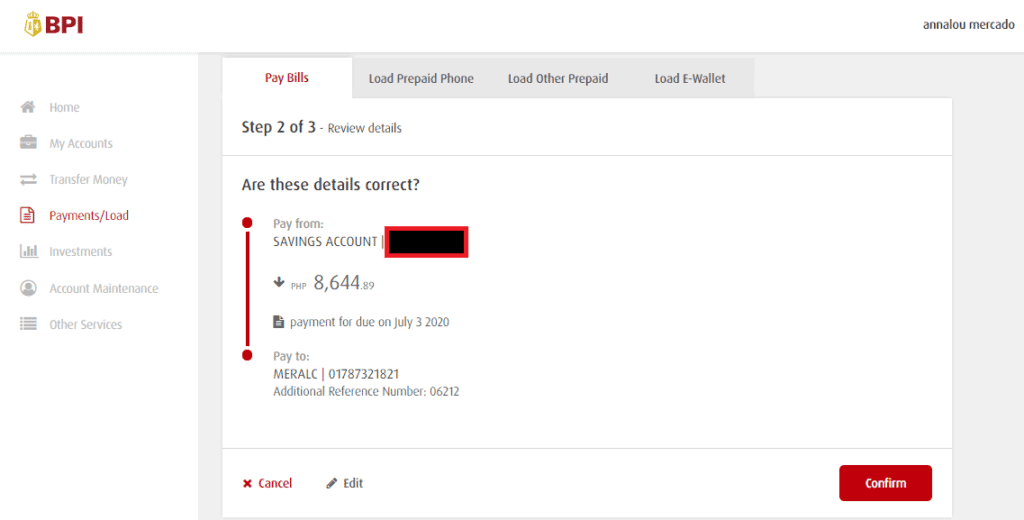
To proceed with your payment, click the “Confirm” button. Wait for your own OTP (One-Time PIN) to arrive as a text message in your registered mobile phone number in BPI online banking.
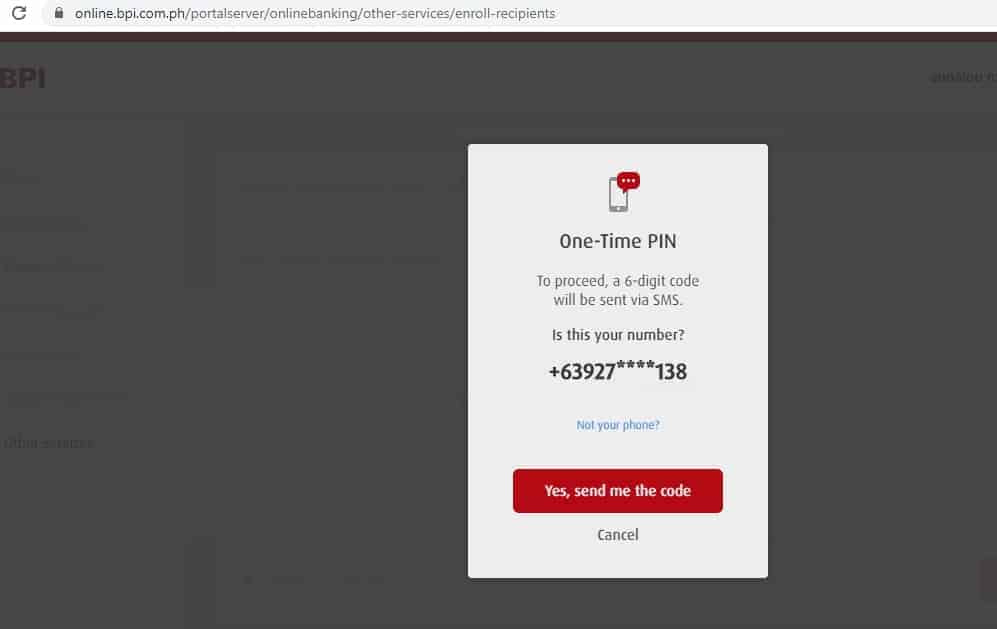
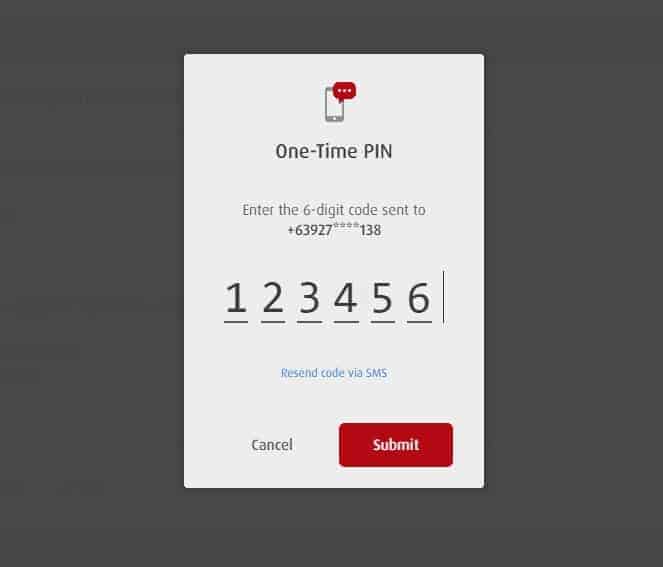
Payment Succesful
If you submitted the correct OTP you received as a text message from BPI online banking, you will be directed to a new window saying your bill payment was successful with all the details you entered earlier.
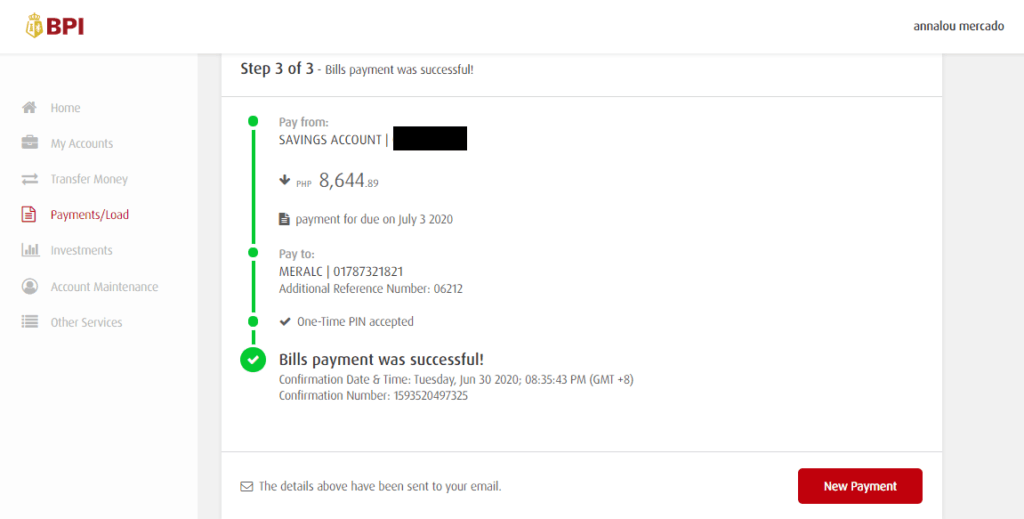
Payments you made online using BPI are deducted from your savings account immediately. The payment will be forwarded to the merchant’s account (Meralco) one banking day after your transaction. Depending on the merchant’s updating policy, your payment will be reflected on the merchant’s record within 1-3 banking days from your transaction date.
According to BPI, transactions done between 10:00 PM and 12:00 AM (GMT +8) are considered transactions of the next banking day.
Once you are used in doing this every month, paying Meralco bills online will not take 5 minutes of your time to finish the whole single transaction. I always receive a copy of my payment made in my registered email address. I always keep that email notification as proof for future reference just in case the transaction failed to be posted.
Other Online Payment Option to Pay Meralco Bill
If I don’t have the available funds in my debit card and I worry about the due date, the good news is I can also pay the Meralco bill using a credit card.
But paying using a credit card is not free where you have to pay an additional convenience fee. The convenience fee is a very minimal amount compared to transportation cost if you will commute going to the branch office of Meralco to pay or to any Bayad Centers plus the long waiting time. That PHP 47.00 convenience fee makes sense, even more, when you pay your credit card bill responsibly on or before the due date. I say “responsibly” because if you don’t pay on time, it will incur late penalty charges.
UPDATE:
Beginning October 1, 2020, there will be a new process for enrollment and payment for Meralco bills on BPI Online.
Clients just need to enroll Meralco as a biller into their BPI account, and encode the 10-digit Customer Account Number (CAN) located on the upper left portion of the Meralco bill. No additional reference numbers are required. Clients must also pay at least the exact amount stated on their bill on or before the due date.
Clients who have previously enrolled Meralco as a biller under the same CAN do not need to re-enroll.